We were having a problem with Vault this week and thanks to our reseller we figured it out pretty quickly. One of my users was having some strange issues with x-references through Vault via Civil 3D. He would set up a few X-refs and then check the drawing into the Vault project.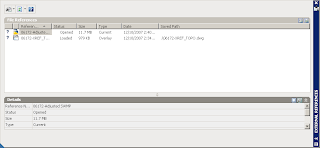
Finally, I gave up and called my reseller. Apparently the user had accidentally set his working folder to "My Documents" in Vault Explorer. Even though the Toolspace VE was set to the "C:/Civil 3D Projects" directory, I guess the X-ref panorama was set to "My Documents". Once the Vault Explorer working folder was set to match the Civil 3D Toolspace, all the problems went away.
Civil 3D Beatle
Adventures in Civil 3D and AutoCad Management
Tuesday, December 11, 2007
Sitting on a corn flake...
Subscribe to:
Post Comments (Atom)

1 comment:
This is why we really suggest locking that option down, making it impossible for general users to chang e it.
Good catch by the reseller though.
Post a Comment