We had been having some issues with the speed at which Civil 3D was switching between view ports in larger files. After much research, RAM upgrades and a super-workstation purchase to try and "fix" the problem we decided to run some tests on a computer we purchased 5 months ago, a computer we bought 1 week ago and the super-workstation we got about two months ago. We were trying to pinpoint exactly what hardware feature seemed to matter the most when it came to speed - which is a big sore spot among some C3D users. We got some very interesting results, take a look! Here is what the perfmon was showing during the main test tasks
Computer A (Older Dell Workstation)
___________________________
Processor - 2.8
RAM - 2 gb
Bus Speed - 800 mhz
Bus Cache - 2 mb
Open DWG - 4 minutes
Changing tabs - 3 minutes
Switch paperspace to modelspace - 30 seconds
Computer B (New Dell Workstation)
__________________________
Processor - 1.66
RAM - 2 gb
Bus Speed - 1000 mhz
Bus Cache - 4 mb
Open DWG - 2:20 min/sec
Changing tabs - 1:30 min/sec
Switch paperspace to modelspace - 18 seconds
Computer C (SuperDuper Dell Workstation)
________________________________
Processor - 2 (x2)
RAM - 2 gb
Bus Speed - 1333 mhz
Bus Cache - 4 mb
Open DWG - 2 minutes
Changing tabs - 1:50 min/sec
Switch paperspace to modelspace - 18 seconds
...here is a screen capture of the super workstation rebuilding the corridor...
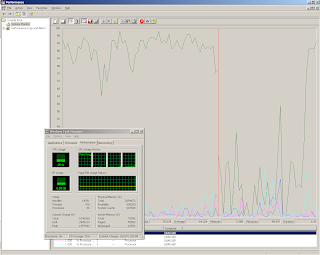
The new dell workstation with the lower processor speed and higher bus speed cut the time in half and operated on par with the crazy super-duper computer. Taken at face value, it looks like the bus speed and particularly the amount of bus cache are very important factors in how fast Civil 3D will operate. Also, I suppose we need to take into account the different chips here. This also demonstrates how Civil 3D does not fully utilize the latest and multiple and/or multi-core chip technologies. Oh well!

4 comments:
I am curious how much RAM each machine had (unless I missed that part somewhere).
2 gb in each, you are correct I didn't post that part thanks. I'll modify that.
Do you, per chance, have antivirus software enabled? We had the same layout/model tab switching issues on all of our networked machines. I got a new computer and forgot to put anti-virus software on it and the difference in switching was phenomenal. We narrowed it down to the real-time virus checking on our vaulted files and our x-refs. So we just turned off the real-time feature and now everyone likes eachother again!! Also, the new computer I got had the exact same hardware as everyone else's. Give it a shot!! Let me know how it goes. nick.taylor@kpff.com
John, could you give me more details on the new Dell computer? What was the computer model and processor, was it dual core?
Post a Comment